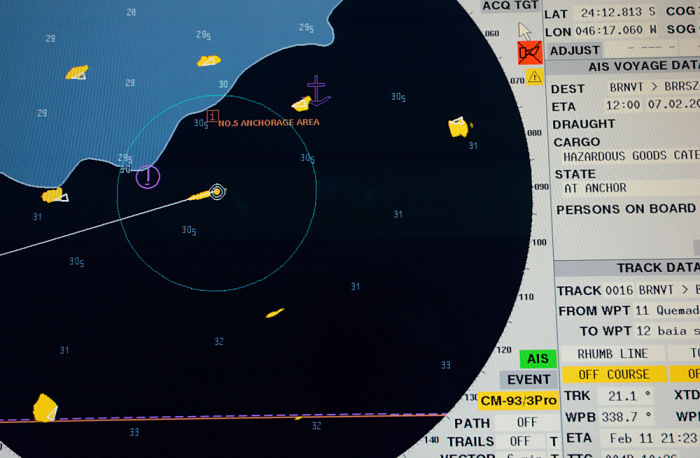
I cannot tell you how much do I enjoy writing on ECDIS.
I truly feel that ECDIS has made the navigation so much safer.
Well, many still do not agree with this statement and I respect their opinion too.
There is definitely merit in their opinion if that is based on the fact that not many officers are trained to handle the ECDIS in the right way.
I personally have seen a few officers sweat out in front of SIRE inspectors when they ask the questions related to ECDIS.
But they sweat out because they have not been adequately trained. And even if they wanted to self-train themselves, there is hardly any user-friendly information available.
But not anymore. No more sweating out for ECDIS questions.
In this blog, we will discuss all that SIRE inspectors ask a 2nd mate during his bridge inspection.
And I will discuss these with respect to JRC ECDIS.
So let us start with our first question.
Question 1: Can you show me the last passage plan on ECDIS?
This is the first question and this is the most important one too.
The passage needs to be accurate must follow all the company requirements and must be in accordance with the industry guidelines.
I have covered the general passage planning in this blog and ECDIS passage planning in this one.
Do read these two blogs to get to know about the passage planning.
But you must cover these areas in the passage plan on ECDIS.
- The route
- Parallel index lines
- No-Go Areas (not excessively marked)
- Wheel over position
- Abort point
- Marking of bridge watch levels
- Position plotting interval and method at each leg
- Security levels and the points where vessels need to be hardened.
- Point for notice to the engine room and calling the master
Question 2: Do you perform a route check? How do you do it?
Route check is a function of the ECDIS which checks the route and gives all the alarms for which the route is passing through any dangers.
The 2nd mate then can check each of these alarms to see if the route needs to be amended.
To perform the route check, open the route in the table editor and click on the “Safety Check”.
This would give all the errors in the route. If we select on an error and click on “Jump” the ECDIS screen will jump to the area of that error.
2nd Mate can then see if that error is applicable to us or if the route needs to be amended to avoid that.
2nd Mate needs to check each of these errors one by one to ensure that our route is safe.
Question 3: How do you make sure your ENCs are corrected up to date?
To check if the ENCs are corrected up to date on JRC ECDIS, go to 6.Chart -> ENC update report.
This will show you the status of all the ENCs and the week number these ENCs are corrected up to.
Go to Summary and it will show you the total number of ENCs and how many of these are up to date and how many are not up to date.
If you would like to see the status of ENCs for a particular route only, make sure to tick the “route filter” and choose the route from the “select route” dropdown.
This will give the ENC status report for the ENCs for the chosen route.
Question 4: How do you know if you have all the required ENCs for the route?
The ENC ordering process depends upon your ENC provider.
For example, chartco would have a different procedure for ordering the ENCs and NAVTOR has a different procedure.
But once you have ordered, received, and updated ENCs in ECDIS, we need to check if the ECDIS has all the ENCs for the next voyage.
Ideally, when we check the ENC update report with route filter and if any ENC is missing, it would show that in this report.
And when we go to “Status Report”, this would give a clear reason for the “ENCs not up to date”.
But with this function, it is only checking ENCs for the route with the set “Cross-track error” in the ECDIS for that route.
So if we have set the cross-track error as 1NM, this would only check the ENCs for 1NM from the route.
But that is not enough. We need to have the ENCs for up to at least for few miles from our route.
I prefer to have ENCs for at least 50NM from our route.
This would mean that in case we need to deviate the ship for any unforeseen reasons, we still have the ENCs for at least 4-5 hours of the deviation.
One way of checking this is to temporarily increase the cross-track error limit in the route plan. Then check the ENC status report with route filter.
If the report shows all ENCs up to date then the ECDIS has the ENCs for the route and up to the (large) cross-track error set in the route plan.
But some ECDIS has a limitation of maximum cross-track error that can be set.
So the other way is to get the list of all the ENCs for the route from ENC provider software (Chartco/Navtor etc) and check physically if these are available in the ECDIS.
If your company subscribe to PAYS (Pay as you go), you only need to check this for ENCs that are not available under PAYS.
Question 5: How do you plot the Navigation warnings
I have covered this topic in detail in a different blog.
Read it if you have any doubts about how to plot navigation warnings on ECDIS.
Most of the SIRE inspectors would want to see the navigation warnings being plotted with “manual update”.
But I and you know that at least on JRC ECDIS, it is much easier to plot the navigation warning with the user chart.
The problem with the user chart is that it would not generate an alarm during the route check feature or when you are using the look-ahead feature.
So if you are plotting the navigation warning with the user chart, you must have an answer ready for the SIRE inspector.
The answer for “how do you make sure that route does not pass through dangerous navigation warning plotted with user chart”.
And your answer could be that you check that manually during the passage planning stage.
Question 6: What IHO presentation library your ECDIS uses? Can you show me?
In layman’s terms, the IHO presentation library is the set of instructions to the ECDIS manufacturers about how the various symbols must be displayed on the ECDIS.
For example, what color, size, and shape of the symbols must the ECDIS show on ECDIS.
ECDIS manufacturer needs to develop its software as per these set of guidelines developed by IHO.
From 2nd mate and seafarer’s point of view, we must know what presentation library version our ECDIS has.
And if that is the latest IHO presentation library?
If the vessel is not able to show this information on the ECDIS, not only this be a SIRE observation but during PSC inspections this can be detainable deficiency too.
So let us check what presentation library this JRC ECDIS has.
On the ECDIS screen, right-click and choose “S-57/C-MAP/ARCS Information”.
Go to “Chart legend” and there you will get the “Presentation library version”.
Apart from this, you need to know what is the latest version of the presentation library so that you know your ECDIS has the latest version .
We can get the information about the current version of the presentation library from the IHO website, by contacting the ECDIS maker or simply by asking your company.
Question 7: How do you plot position from sources other than GPS?
We need to be able to plot position on ECDIS from sources other than GPS.
The sources like visual bearings, range/bearings, and celestial observations.
While the procedures may be different on different ECDIS but if you are actually using these features to plot positions, it would be easier for you to show it to the SIRE inspector.
Here is a blog that I wrote on position fixing sometime back that includes position fixing on ECIDS.
Question 8: What ECDIS safety settings are entered during arrival to this port?
Here is a detailed article on ECDIS safety settings that I had written earlier.
I assume that you know everything about ECDIS safety settings. Like what are these safety settings and what value to set for these settings in the ECDIS.
If you have any doubts, do read the blog on ECDIS safety settings first.
But even when 2nd mate knows about safety settings, there is one mistake that I see them making repeatedly.
The mistake is to keep the safety settings constant for the voyage.
The ECDIS safety setting needs to be dynamic. These need to be changed during the voyage even when the vessel’s draft remains the same.
Usually, the safety settings are calculated with zero height of the tide.
At the open sea, the vessel’s route must be in safe waters with these safety settings at zero height of the tide.
But that is not the case with port arrivals and departures.
If the vessel needs to use the height of tide for compliance with the company’s UKC policy, then the safety settings need to be changed to include the height of tide too.
Mere doing the UKC calculation with the height of tide is not enough.
Let us say that for a river port we did the UKC calculation with the height of tide as 3 meters and UKC is complying with the company’s UKC policy.
Now, this is the ECDIS route for this river port with initial safety settings (without the height of tide).
This would be a SIRE observation.
Because while navigating at no point in time we can pass over the depth less than safety depth.
Let us say the safety depth calculated and entered here was 13 meters. And if the height of tide while passing this point was 3 meters, we need to adjust (reduce) the safety settings by 3 meters.
In this case, the same ENC would look like this.
As a practice, we can prepare a list of points (waypoints) where the safety setting needs to be changed (taking into account the tide).
Question 9: What procedure you follow when the route crosses safety contour?
A vessel outside the safety contour is in safe waters.
But that does not mean that all the waters in the safety contour are not safe.
For example, if we have calculated safety depth as 11 meters then the nearest safety contour will be 15 meters.
But what if the depths inside the safety contour are in the range of 13 to 14 meters.
These depths are still safe for us because these are more than our safety depths.
On ECDIS, the unsafe depths (depths less than safety depths) are shown in dark black color and safe depths are shown in grey color.
ECDIS is supposed to give an alarm when the vessel crosses a safety contour.
But after the vessel has crossed safety contour there would be no alarm in case the vessel is about to run into danger such as crossing an unsafe depth.
For this reason, we are required to define the procedure we would follow after crossing the safety contour to ensure that ship navigates safely.
There are two methods to choose from.
Method 1: After crossing safety contour, Navigator needs to be more alert and ensure that the vessel does not run over a depth lesser than safety depth.
This method is based on the careful review of the navigator while navigating in the area after crossing the safety contour.
Method 2: Or we can use the 2nd method where during the planning stage, 2nd mate draws a line with a manual update separating the safe and unsafe areas.
In this case, we need to use the manual update feature so that we can get the alarm on the ECDIS if the vessel crosses this line.
It is also required that the company must document in their procedures as to which method the bridge team should use.
Some companies may direct the master to choose any of the above two methods.
Question 10: What is scamin and how do you use it?
Let us consider a buoy in an ENC.
ENC maker would have defined a minimum (SCAMIN) and maximum (SCAMAX) scale of ENC at which this buoy would be visible on the ENC.
Let us say the minimum scale set by the ENC maker is 1:50000.
This means that if you zoom the ENC scale to less than 1:50000, this buoy would not be visible on the ENC.
Likewise, there could be so many other features (certain soundings, buoys, pipelines, cables, etc) for which ENC makers have defines a minimum and maximum scale for its visibility.
However, if we keep the SCAMIN setting to off, irrespective of how much you zoom in or zoom out, none of these features will disappear.
Let us first see how to switch it on or off on JRC ECDIS.
Go to Menu 6.Chart -> Settings -> S-57/C-MAP/ARCS Information
From the option “View Common”, you will find the option to turn on/off the Scale min under “Chart Symbol”.
But why this feature is given at all?
This is to give an option to the navigator to de-clutter the screen so that it is more user-friendly during the navigation.
Now the question is what is the correct way to use SCAMIN.
During the passage planning stage, we do not want to miss any of the features or buoy, etc as we do not want to have our courses run over these.
So during the planning stage, we are expected to keep the SCAMIN off.
During navigation, we can keep the SCAMIN to “on” to declutter the ECDIS screen however if we need to go away from our intended route for some reason, we must turn off the SCAMIN to review the area.
Conclusion
Nowadays, ECDIS is the main area of interest for SIRE inspectors when it comes to bridge/navigation rounds.
Though it may sometimes seem too much to cover in ECDIS but if you have your basic questions about ECDIS covered, there is nothing to sweat about for ECDIS.
Share this:

About Capt Rajeev Jassal
Capt. Rajeev Jassal has sailed for over 24 years mainly on crude oil, product and chemical tankers. He holds MBA in shipping & Logistics degree from London. He has done extensive research on quantitatively measuring Safety culture onboard and safety climate ashore which he believes is the most important element for safer shipping.
Search Blog
23 Comments


Good day,Captain.I just like to ask you about W.O. line,because i see a lot of comments about this line and specially where we put the line for Brg. x Dist. in the WP or in the position where we will put the W.O. line. Good day and thank you for your time.

Thanks a lot Capt Well noted.

Thankyou captain, i really learned a lot in your blogs

Good day sir. The nav warnings are supposed to be done by way of manual update on the ECDIS, especially if involving navigational marks and changes to them. The attribute function in manual update take care of lot of additional features like color / shape / top marks as well as the start and end dates. By putting an end date of after passing that particular area, the manual update automatically disables the change. While doing passage plan checks, date dependent view needs to be enabled. Thanks again.

Good day, actually using user chart for nav. warnings is way more practical and the right way. Before i explain that first we have to look at the differences between user chart and manual update, the first consideration is like you said manual updates have much more additional features like color / shapes. On the other hand for example if you apply " firing exercise" as a manual update when you do the route checks it will appears as a "caution", if you use user chart feature with the dangerous ticked you will have "warning" on your route check. And the other and more important thing is when you check T&P notices you will see some of the Charts did not have the T&P notices as a AIO -(you can check them on AIO read me file as a list)- and this is the main purpose of the manual update when you find T&P / EP notices which is not implement on your ENC you have to add them as a manual update. Also some ECDIS manufacturers do not have any features to show what is the EP? so basically you can only see number of EP so you have to check and apply notices manually.

Hello. I would just like to mention one thing referring to the Q5 - ploting nav warnings with user maps. It is true that warnings plotted like this does not generate any alarms with one exception. When you're plotting the warning, and you use the "warning" symbol, in the user maps editor, this symbol will generate an alarm, if caught by the look ahead sector. And it can be easily demonstrated to SIRE inspector. Just open a new user maps editor, and plot a warning symbol in the arc sector of your look ahead setting. And there you have it.

Correct Filip. But I think if you are using warning from user chart than some other warnings from the ENC can be covered and not alarmed.

Goodday sir great work thanks for efforts..sir can you pls explain how to calculate and insert wheel over point in ecdis and also how to decide radius value used in each leg

This article is of great help Sir, Thank you for your great work.

THANKS A LOT SIR OF THOSE POSSIBLE QUESTION BY INSPECTOR OR PSC I REALLY ENCOUNTERED THAT SUCH QUESTION BY PSC BUT YOURS I ADMIT AND I READ MUCH GOOD ANSWER OF THOSE QUESTION IVE GAIN OR LEARNED SOMETHING FOR YOU SIR THANKS FOR YOUR SHARING

Special thanks for your help, sir. Lets me Noted.

Sir pls make on transas ecdis navi sailor 4000 , how to update how to make route, how to order chart through navi sailor 4000

Thankyou capt, i became more confident for my sire inspection next week after read this.

Thank you captain

I'm reading it 30 minutes b4 viting ???? thanx mate

Position dropped alarm showing in NS 4000 TRANA SAS ECDIS ? What I do for this?

Nice work sir One correction in question no 9 method 2: Instead of using manual update line around the safety depth in order to have alarmed line after entering safety contour , we can strait a way use alarmed line i.e. warning line in user map function which is very suitable and easy to use

Very Good ...

Very usefull information. I'd like to add that the most accurate method to check if your ECDIS gives you correct position, is Radar Overlay Function, This is recognized by British Admiralty as the best way to check your positions on ECDIS accurate or not.

I'm so glad you wrote this blog post about 10 questions SIRE inspectors ask and how to deal with it. It's so rare to find a blog post that is full of good information on this topic and also able to stray away from the typical answer of "please don't be scared." I'm looking forward to reading more! Merchant Navy

Thank you sharing such a useful information. Merchant Navy

This is very useful. You can choose marine insurance in deep sea.
Leave Comment
More things to do on myseatime

MySeaTime Blogs
Learn the difficult concepts of sailing described in a easy and story-telling way. These detailed and well researched articles provides value reading for all ranks.
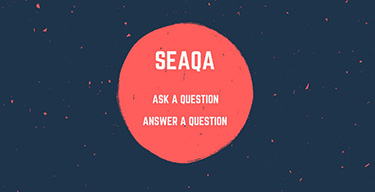
Seafarers Question Answers
Ask or answer a question on this forum. Knowledge dies if it remains in our head. Share your knowledge by writing answers to the question

MySeaTime Podcast
This podcast on the maritime matters will provide value to the listeners. Short, crisp and full of value. Stay tuned for this section.

This is really very useful. Thanks a lot for your contribution